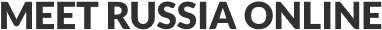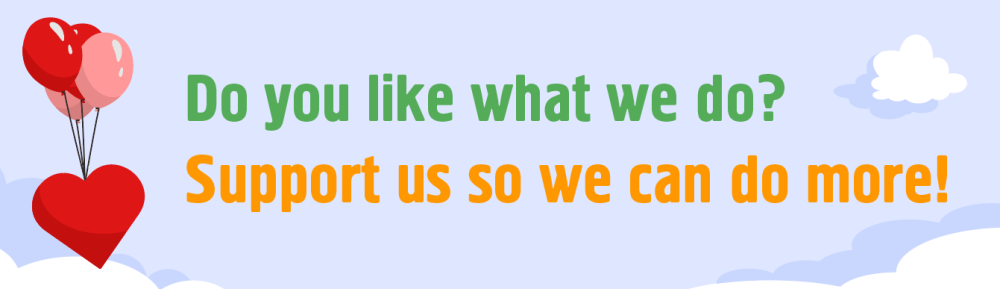Morpher – Your help when learning Russian
Everyone who studies the Russian language has encountered such difficulties as not knowing where to put the accent in a word or how to change nouns and numerals in cases. Today we will tell you about a service that will help you with such tasks.
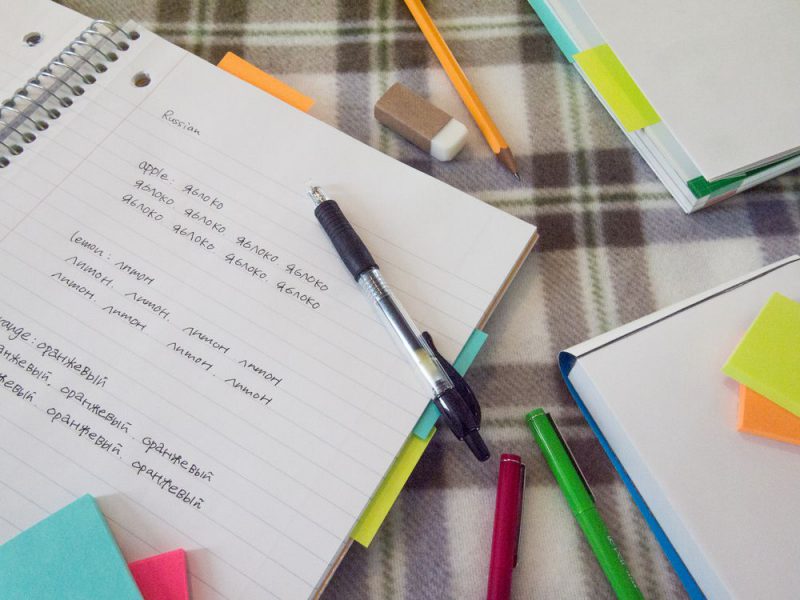
Morfer is a software that is designed to help you change the Russian words and phrases in cases, and place the accents correctly. The software is able to work with many syntactic constructions, including names. It takes into account the peculiarities of the declension of most well-known words, recognizes their gender and whether it’s animate or inanimate. The software includes unique morphological dictionaries of personal names and geographical names that have no analogues. In addition, it will help you distinguish the letter Е from Ё (since Russians almost never do it in writing).
While the software itself is paid, its online version is available for free.
How to use the online service
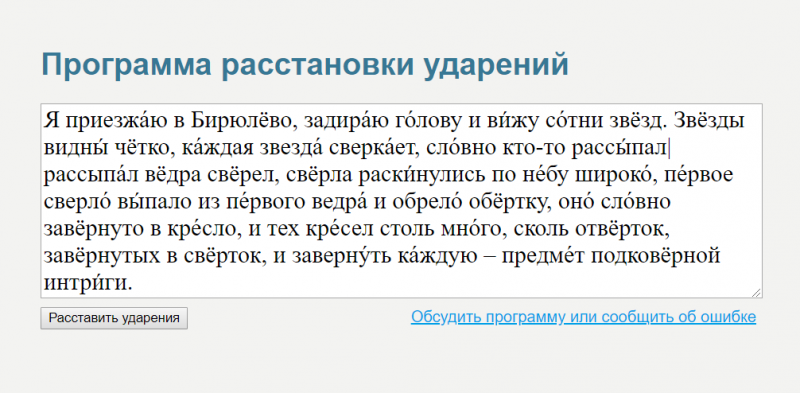
1. Putting the stress marks/accents
Enter the text in the text field and click on the button below it. The service will return the same text already with the accents.
Note, if one word can be used with different accents, the service will return all options. For example, the phrase в душе will return like this:
в ду́ше|душе́
The first option will mean “in the shower”, the second one – “in the soul”. You have to make the choice yourself, so be careful.
Try it here: morpher.ru/accentizer
2. Declensions of nouns
Type a word or phrase in the Nominative case in the text field and click the button on the right. The service will return two columns of values, the first one with singular values and the second with plural ones.
Please note that for the Prepositional case, two values are returned. Depending on the preposition, different options are possible.
Try it here: morpher.ru/Demo.aspx
3. Declension of numbers
Enter a number (digit) in the first field and the currency (word) in the second one. Click the button on the right. The service will return this number written in words with stress marks in six cases of the Russian language.
Try it here: morpher.ru/SummaPro.aspx
Conclusion
We hope that this article can help you with learning and mastering the Russian language. If you have any questions on how to use it or about the values it returns, don’t hesitate to post them in the comments. We are happy to help. 🙂